Microsoft Patch Alert: October updates bring problems with Start, RDP, Ethernet, older VB programs
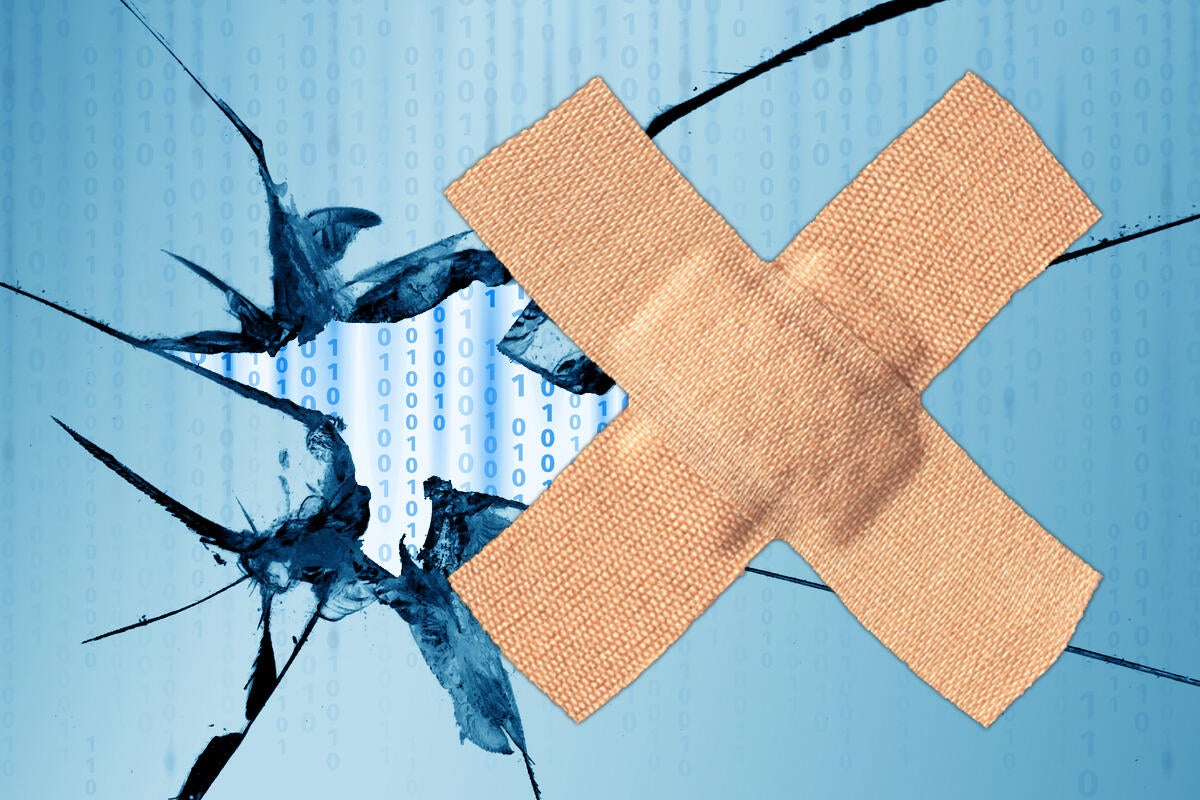
Credit to Author: Woody Leonhard| Date: Tue, 29 Oct 2019 12:18:00 -0700
October started out on an extraordinarily low note. On Oct. 3, Microsoft released an “out of band” security update to protect all Windows users from an Internet Explorer scripting engine bug, CVE-2019-1367, once thought to be an imminent danger to all things (and all versions) Windows.
It was the third attempt to fix that security hole and each of the versions brought its own set of bugs.
What? You haven’t heard of any CVE-2019-1367 exploits in the wild? Me, neither. What was once the bogeyman du jour, topic of many local TV station warnings and plenty of PC-busting online screams of terror, turned into another…meh.
Since then, we’ve had the usual crop of two cumulative updates (security and “optional”) for each current version of Windows 10, as well as monthly rollups, security-only patches and monthly rollup previews for Win7 and 8.1. Pretty typical.
Here’s the rest of the story.
Günter Born opines that this bug is a retrograde mistake from an earlier buggier patch, KB 4512941, the second (“optional,” non-security) August Win10 1903 patch released on August 30. Whatever its origin – and in spite of Microsoft’s claim that it has fixed the bug – I’m seeing lots of reports that it’s still breaking systems.
Here’s what Microsoft posted on Sept. 19:
Some users report issues related to the Start menu and Windows Desktop Search
“Microsoft has received reports that a small number of users are having issues related to the Start menu and Windows Desktop Search.
“Affected platforms: Client: Windows 10, version 1903
“Resolution: At this time, Microsoft has not found a Search or Start issue significantly impacting users originating from KB4515384 [the first cumulative update for September -WL]. We will continue monitoring to ensure users have a high-quality experience when interacting with these areas.”
You don’t need to look very far to see complaints that Start in particular – and for some, Search – don’t work right after installing any of the most recent patches. On Oct. 11, MS engineer Paul Sey said on the Answers Forum, “We are aware of this issue and estimate a resolution to be released in late October.”
At this point, KB 4522355, the only Win10 1903 patch “released in late October,” still throws both Start and Search errors, as Lawrence Abrams discusses in BleepingComputer.
Continuing problems with RDP, disconnects and unresponsive VMs
Microsoft has had another lingering problem – this one with disconnected Remote Desktop connections triggering big time redline spikes – that may be solved in this month’s second (“optional” non-security) cumulative update for Win10 version 1903. That bug, and one described by Noel Carboni as triggering jitters in mice running over RDP, may be connected to a change in display driver model used in RDP.
There’s a post on the Microsoft Answers forum from Kevin Marchant that complains about the “high CPU after disconnecting” problem on Win10 1903, which is now marked “*** PROBLEM RESOLVED BY KB4522355 RELEASED OCTOBER 24TH 2019. ***”
It’s possible that the KB 4522355 cumulative update may have fixed the problem. This is one (of many!) changes listed in the KB article:
“Addresses an issue with high CPU usage in Desktop Window Manager (dwm.exe) when you disconnect from a Remote Desktop Protocol (RDP) session.”
It’s still too early to tell, but that may have finally fixed the bug.
Older programs using Visual Basic on Win10 1903 throw “unexpected error”
It took a while for this one to surface, but it appears as if older programs running on 32-bit Win10 Home version 1903 may fall over with the error “unexpected error; quitting.” Granted, there aren’t many people running programs on Win10 1903 that use VBRUN300.CLL – the apparent proximate cause of the error message – but Microsoft hasn’t acknowledged the problem.
I’m also seeing reports of the Win10 version 1903 cumulative updates for both September and October causing a Realtek LAN adapter to stop working with an Error 10. Again, the problem hasn’t been officially acknowledged.
Don’t get me started on the Autopilot sorta-security patch that was pushed out the automatic update chute then pulled without any warning or description. A Microsoft engineer has confessed that they made a mistake in releasing it – and, no, you don’t need to uninstall it.
We’re still shaking our fists at clouds on AskWoody.