Find My Device: How Android's security service can manage your missing phone

Credit to Author: JR Raphael| Date: Thu, 17 Aug 2017 09:27:00 -0700
Losing your phone is one of the most stressful predicaments of modern-day life. We’ve all been there: You pat your pocket, swiftly scan every surface in sight — then suddenly feel your heart drop at the realization that your Android device and all of its contents are no longer in your control.
There’s certainly no scenario in which losing your phone is a good thing. But with the advanced security tools now built into Android on the operating system level, finding and managing a missing device is often — well, quite manageable. And you don’t need any third-party software to do it.
Android’s native Find My Device system can precisely pinpoint any Android device — phone, tablet, even Android TV box (if you somehow manage to misplace one of those?!). It’ll show you the device’s exact location on an interactive map and give you tools to remotely ring it, lock it or wipe it entirely and send all of its data to the digital beyond.
To read this article in full or to leave a comment, please click here



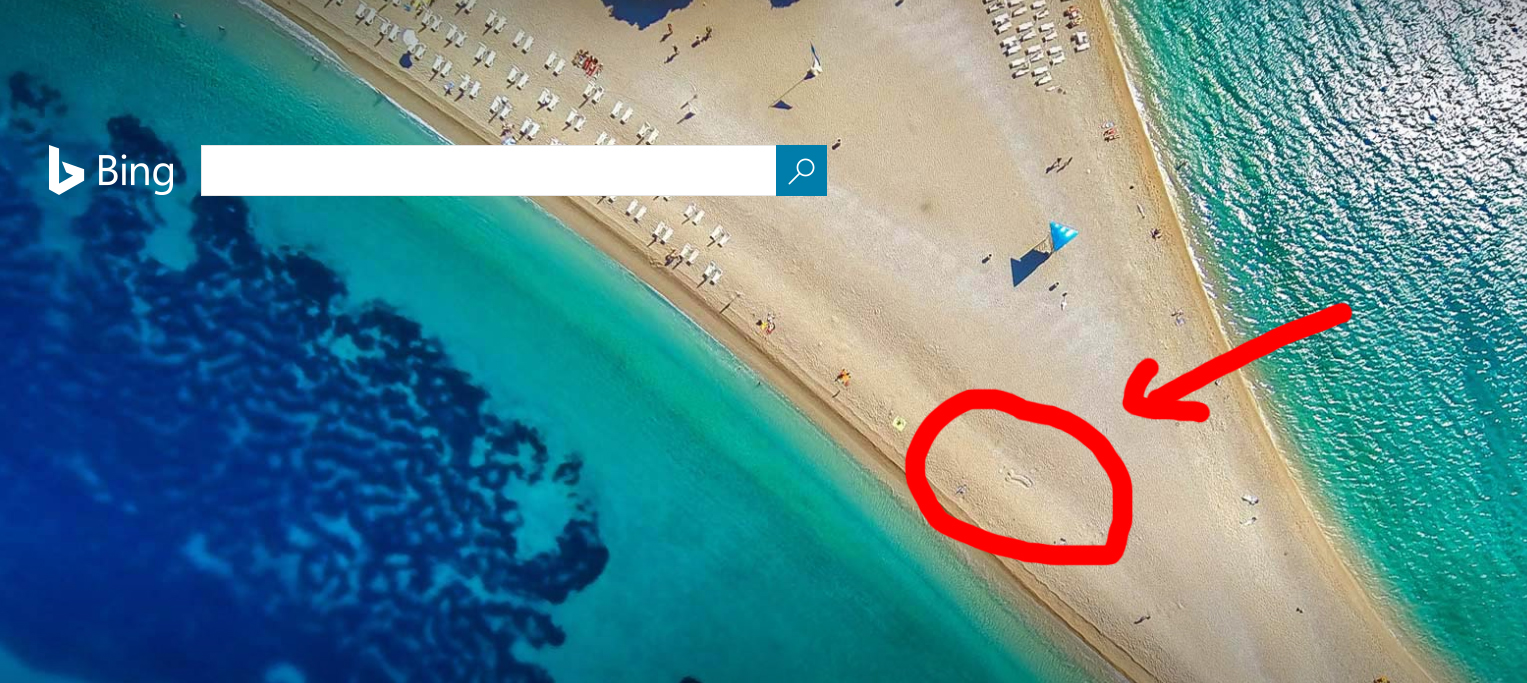
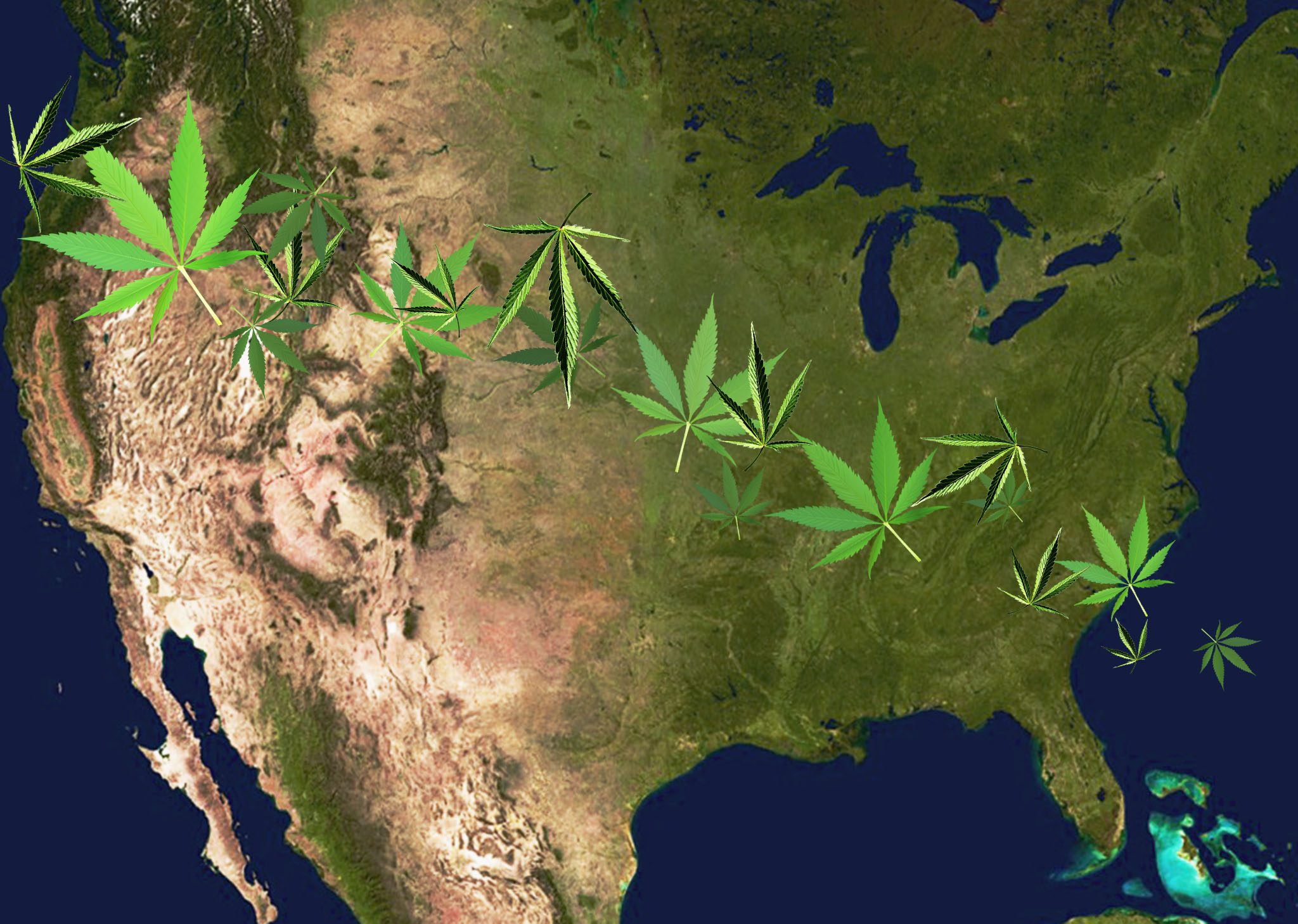
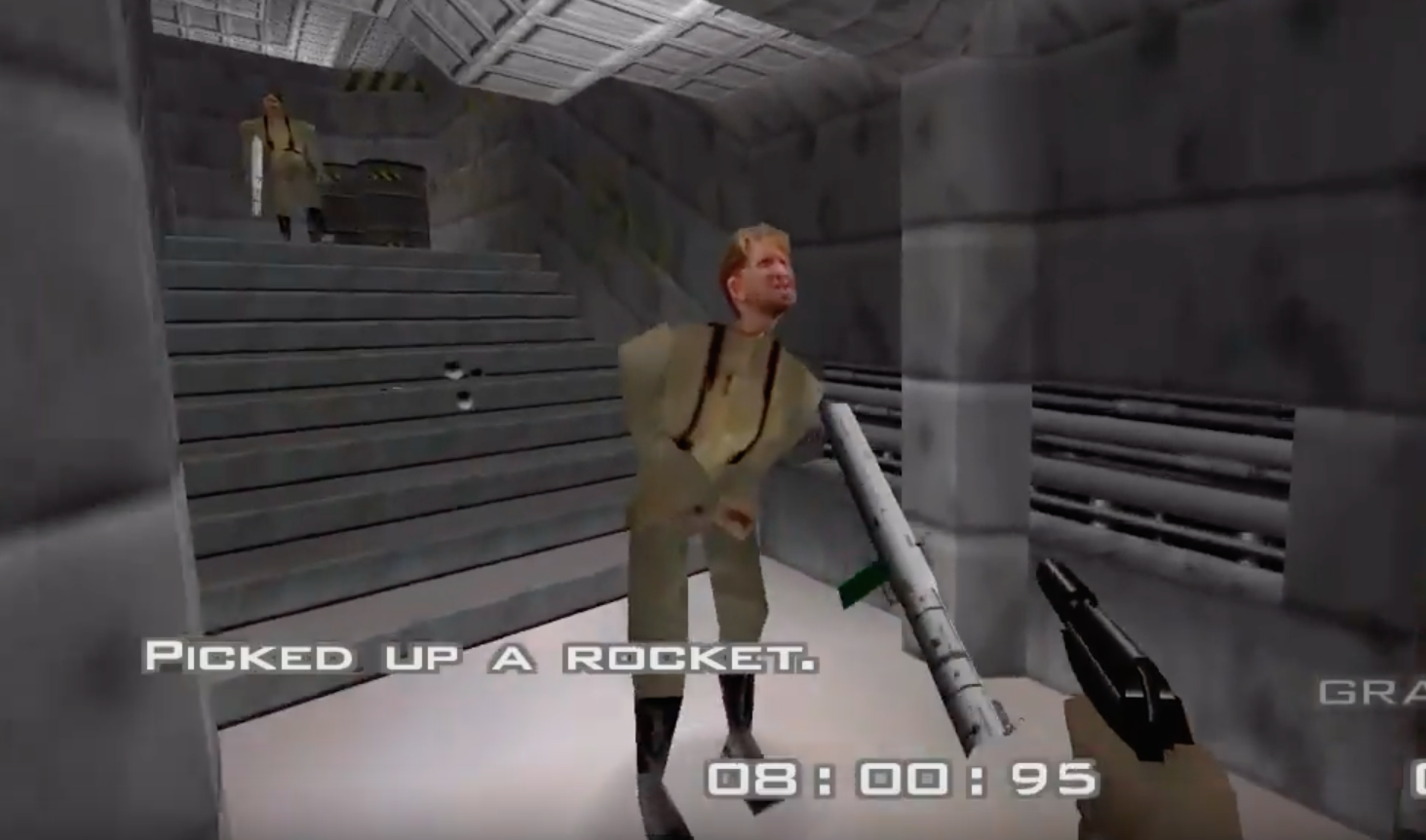
.jpg)