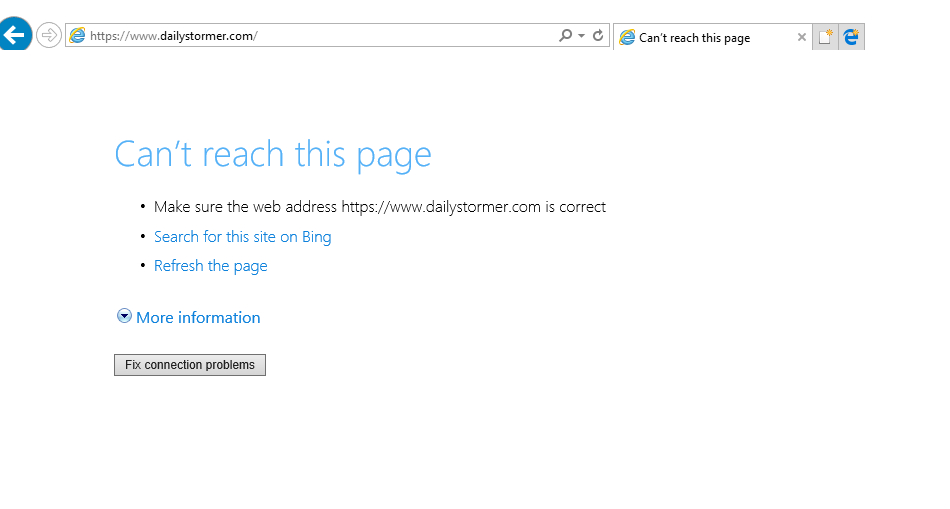FortiManager 5.6: Centralized Control for Today’s Networks

Credit to Author: Justin Lei| Date: Tue, 15 Aug 2017 14:38:00 +0000
The Fortinet Security Fabric now allows organizations to deploy security tools across their entire distributed network, including deep into the data center and core and out to remote devices and the cloud, and then tie them together through a common, management strategy. FortiManager 5.6 provides a single pane of glass management dashboard to present consolidated monitors and controls across a wide range of network and endpoint security products, as well as critical network devices, through an intuitive and customizable dashboard.
Read More We are proud to be included in this year’s Gartner Market Guide for Cloud Workload Protection Platforms report, which recognizes 24 security leaders in Cloud Workload Protection solutions. Trend Micro was identified with 16 out of 21 capabilities listed by Gartner. Trend Micro delivers unique server workload protection capabilities and support for a broad range…
We are proud to be included in this year’s Gartner Market Guide for Cloud Workload Protection Platforms report, which recognizes 24 security leaders in Cloud Workload Protection solutions. Trend Micro was identified with 16 out of 21 capabilities listed by Gartner. Trend Micro delivers unique server workload protection capabilities and support for a broad range…