Patches for Win10 1703 and 1607, and a brain-twisting update to the Win7 IP bug fix
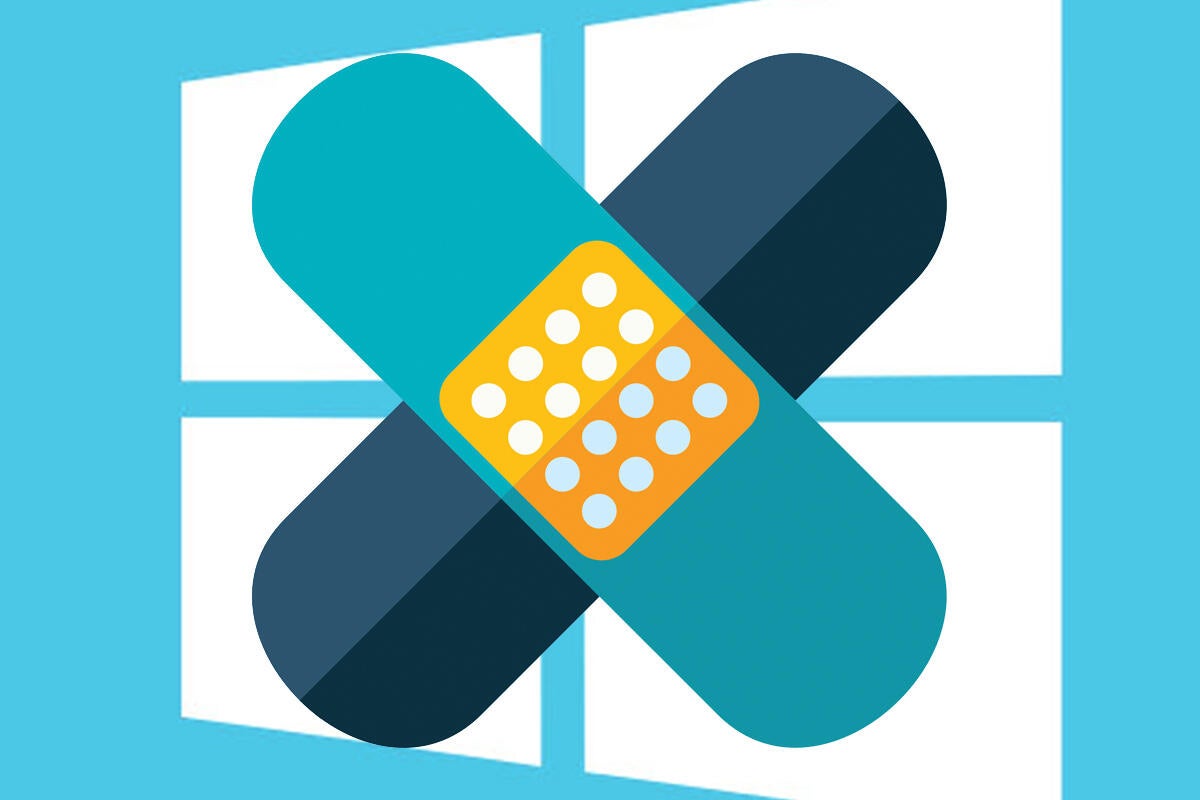
Credit to Author: Woody Leonhard| Date: Wed, 18 Apr 2018 06:32:00 -0700
Yesterday, the third Tuesday of the month, Microsoft dumped another big bucket of patches:
There are lots of oddities in this motley collection.
The Monthly Rollup Preview for Win7 says:
Addresses a stop error that occurred when the previous month’s update was applied to 32-bit (x86) computers with Physical Address Extension (PAE) mode disabled.
If you thought we’d already been through that hassle, you’re right. The March Win7 Monthly Rollup and Security-only patch say the problems are fixed by the April patches we got a week ago, KB 4093118 and KB 4093108. (Thx, MrBrian.) Why does the Preview list them as solved, when they were listed as solved last week?
Abbodi86 has an answer:
The same fix is in both the April Monthly Rollup and in the Preview. I guess they ran out of something extra to list in the page 🙂
KB4093113 (the Monthly Rollup Preview) literally has nothing new over KB4093118 (the Monthly Rollup) except two things:
I wonder why they didn’t document what’s fixed/improved in the Windows Update Agent. Both the Win7 and 8.1 Monthly Rollup Previews released yesterday have the changes.
The KB 4099950 patch-of-a-patch-of-a-buggy-patch continues to confuse. It’s supposed to be a precursor to installing the Win7 March Monthly Rollup, KB 4088875, or the Security-only patch, KB 4088878, and it’s designed to bypass the bug in those two March patches that mess up NIC settings and/or static IP addresses.
It appears as if the metadata in KB 4099950 changed yesterday, but the files themselves have not.
According to the Knowledge Base article:
If you have previously installed KB4099950 prior to April 17, 2018 please uninstall the older version of KB4099950 and reinstall to assure you have the most recent version.
Alpha128 posed a great question, unanswered by the official docs:
So those of us who installed KB4099950 before March Rollup KB4088875, but prior to April 17, 2018, have to uninstall the older version of KB4099950 and reinstall to be sure we have the most recent version?
Are we supposed to do that before or after installing April Rollup KB4093118?
At this point, I don’t have a definitive answer to the question, although there’s a detailed discussion of the bugs in the earlier version of KB 4099950 starting here.
Twbartender goes on to ask:
The problem is when you click on the download tab in the catalog, there are 2 separate files being offered for download. One is an .exe file and the other is .msu file.
pciclearstalecache_1c944f48bfb21d88a2054683abcd02327ecf6b37.exe
windows6.1-kb4099950-x64_245d5aaf7d50587297825f9176be166c47ad10f7.msu
Are both of these files required to be installed in order for KB4099950 to function properly?
It would be nice of Microsoft if they would give a little more information on how to apply this new update.
According to abbodi86, you only need the .msu file update.
All of this would be rather funny, in a gallows-humor sort of way, if it weren’t for the fact that plenty of Win7 and Server 2008R2 machines are dropping off their networks because of bugs in last month’s security patches. Microsoft has provided extremely poor, frequently conflicting, documentation of the best way to proceed.
Of course, I continue to recommend that you hold off on this month’s patches.
Join us for the usual Wednesday-morning quarterbacking on the AskWoody Lounge.