Fact or fiction: Hyphens break iPhones
Credit to Author: Marvin the Robot| Date: Fri, 15 Feb 2019 16:34:37 +0000
Does saying “hyphen” five times to your iPhone really crash it — or is that just another myth?
Read MoreRSS Reader for Computer Security Articles
Credit to Author: Marvin the Robot| Date: Fri, 15 Feb 2019 16:34:37 +0000
Does saying “hyphen” five times to your iPhone really crash it — or is that just another myth?
Read More
Credit to Author: Jonny Evans| Date: Fri, 08 Feb 2019 09:39:00 -0800
Apple believes in your right to privacy. Here is some advice on how to use the tools it has given you to protect your privacy on an iOS device.
You probably already use a 4-digit passcode, but you can improve that with a 6-digit or alphanumeric code.
You change this in Settings>Touch ID/Face ID & Passcode, select Change Passcode and then tap the small Passcode Options dialog. Alphanumeric codes are harder to decipher, just make sure you remember the code.
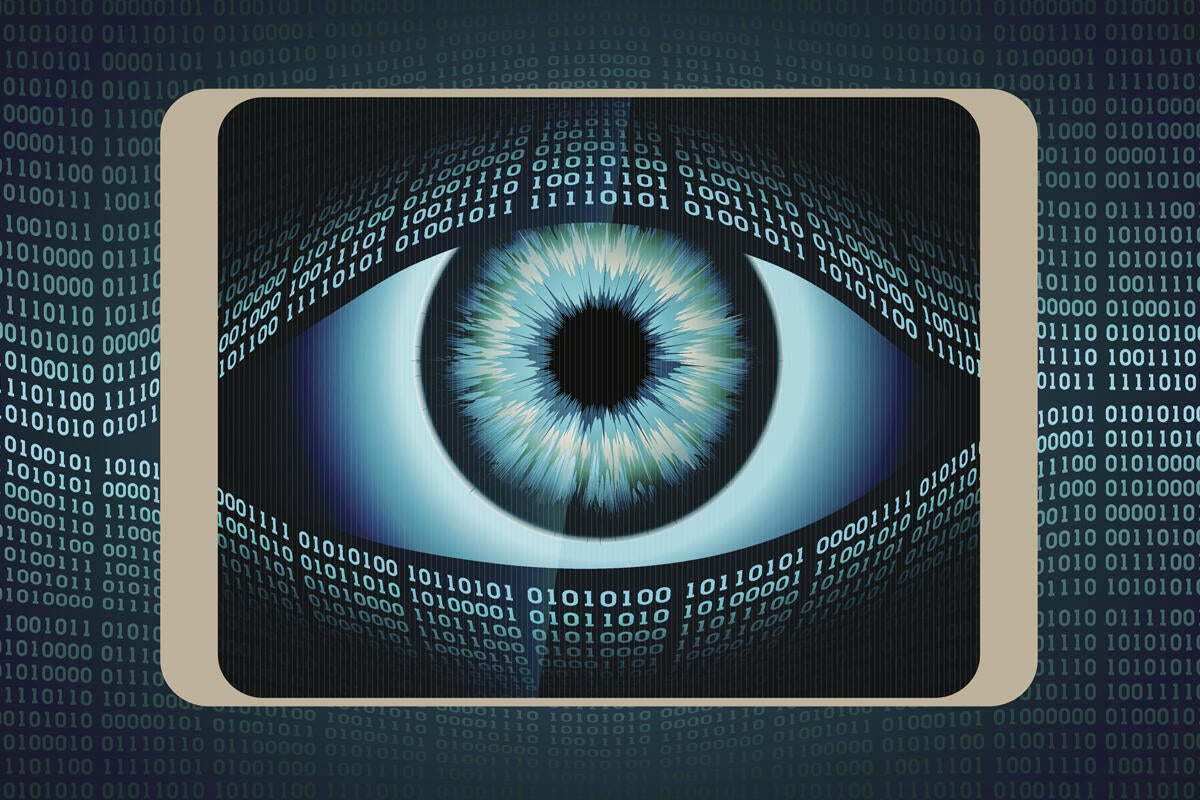
Credit to Author: Jonny Evans| Date: Thu, 07 Feb 2019 03:34:00 -0800
Apple takes privacy very seriously. It takes its leadership in that care seriously, and getting rid of the voluntary ‘Do Not Track’ setting in its Safari browser is the right decision.
Apple introduced support for Do Not Track (DNT) in iOS 7, but removed the feature in Safari 12.1.
The problem with DNT is that the signal it sends to websites, analytics firms, plug-in makers and ad networks is a voluntary request, and can be ignored.
Credit to Author: Jeffrey Esposito| Date: Thu, 07 Feb 2019 08:32:31 +0000
Jeff and David take a look at a recalled smart watch in the EU, faulty webcam covers from the NSA, changes in iOS, and more.
Read More
Credit to Author: Naked Security| Date: Fri, 25 Jan 2019 12:32:41 +0000
Apple ha publicado las actualizaciones de enero que solucionan la mayoría de las CVE que afectan iOS y macOS con unas pocas que afectan a Safari, watchOS, tvOS e iCloud para Windows. iOS v12.1.3 Esta última versión arregla una lista de CVEs para el iPhone 5 y posteriores, iPad e iPod Touch 6th Generation. Casi […]<img src=”http://feeds.feedburner.com/~r/sophos/dgdY/~4/KwaI2t9xcYo” height=”1″ width=”1″ alt=””/>
Read More
Credit to Author: Jonny Evans| Date: Tue, 29 Jan 2019 05:30:00 -0800
Apple has disabled Group FaceTime following discovery of a flaw that could potentially let people hear audio from other people’s devices without permission. What’s going on and what can you do about it?
A 9to5Mac report based on a video published to Twitter by @BmManski revealed that this flaw lets a user listen to audio captured using another person’s device before they accept or reject the call requesting a FaceTime chat. The problem only affects iOS devices running iOS 12.1 or later (pending an update).

Credit to Author: Jonny Evans| Date: Thu, 10 Jan 2019 07:27:00 -0800
Many enterprises rely on zip files to exchange data, particularly confidential data – compression helps keep information safe, even against inquisitive ads trackers lurking inside “free” email or online storage services. How do you handle these things on iPad or iPhone?
While it isn’t especially obvious, iOS provides some limited features that let you archive and decompress zip files. You can even create a nice little Shortcut to do this for you:
How to use it:

Credit to Author: Jonny Evans| Date: Wed, 09 Jan 2019 07:25:00 -0800
Enterprise security professionals will be pleased to learn that it will soon be possible to enhance the already considerable device security of Apple’s iPhones with hardware-based physical authentication dongles using the Lightning port.
Announced at CES 2019, the key fits on a keyring and comes from the authorization experts at Yubico. The hardware connects to iOS systems using the Lightning connection and is also equipped with USB-C for Macs. This is quite a big deal.