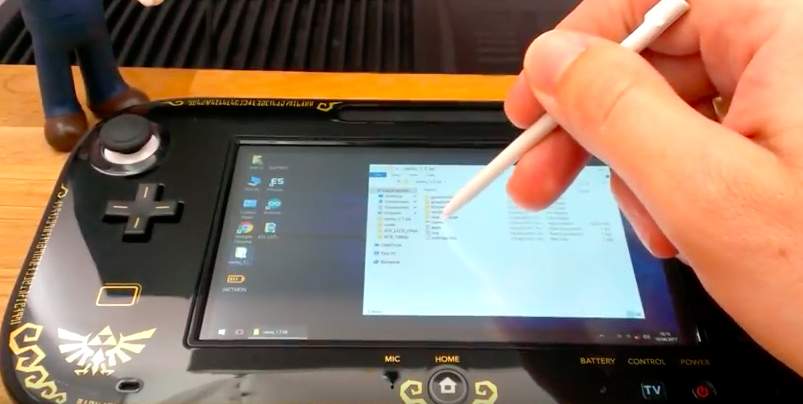The case against Windows Automatic Update

Credit to Author: Woody Leonhard| Date: Mon, 07 Aug 2017 05:19:00 -0700
There’s no question that you need to keep your Windows machine patched. In this age of EternalBlue and Shadow Brokers, Wikileaks and the CIA, avoiding Windows security patches is like hanging a sign out on the internet that says, “Kick me.”
That said, there’s no reason for savvy Windows users to succumb to Microsoft’s patching pace. Windows Automatic Update is great — vital — for your sainted aunt Martha, who’s afraid that anything other than playing mahjong will break her computer. But Auto Update’s an unnecessary risk for people who know how to use Windows and who keep up to date on Windows developments. If you’re knowledgeable enough to be reading this, you should seriously consider taking Windows patching into your own hands.
To read this article in full or to leave a comment, please click here