Outlook 2010 Tower of Babel patch KB 4011089 breaks VBScript print
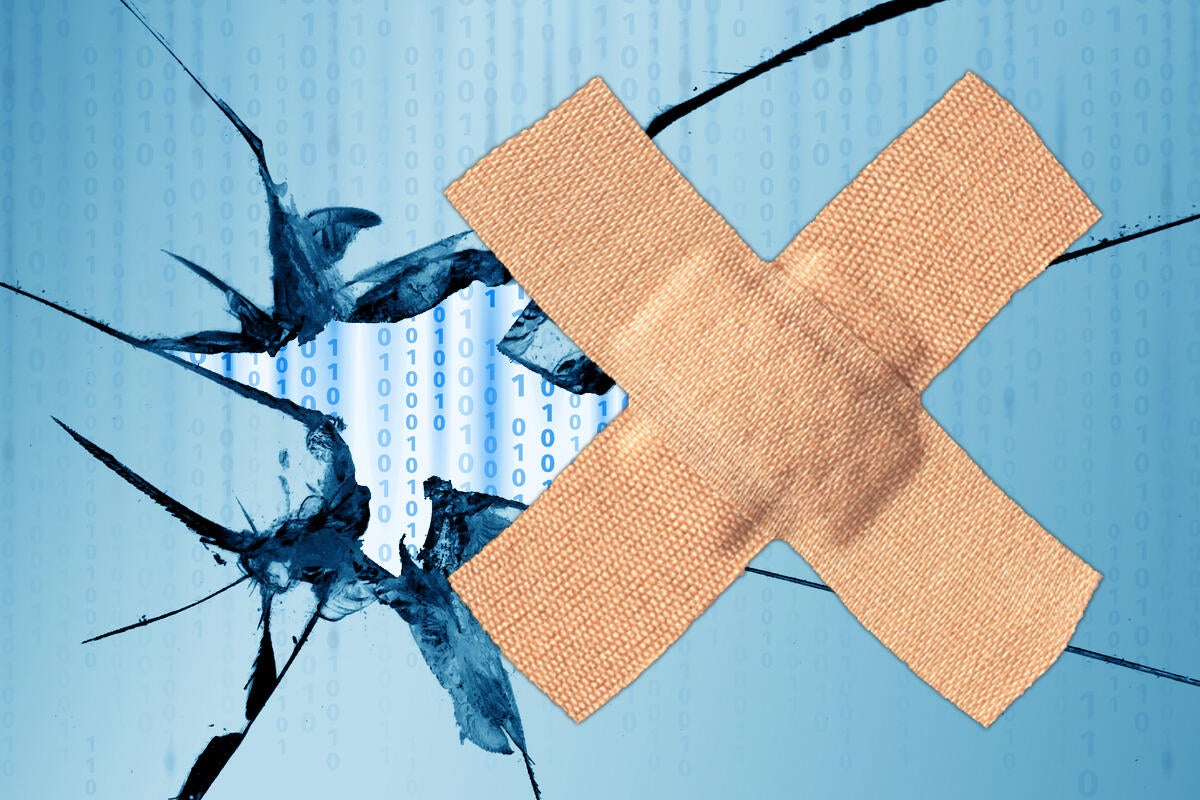
Credit to Author: Woody Leonhard| Date: Fri, 15 Sep 2017 05:27:00 -0700
If you’ve installed KB 4011089, this month’s Outlook 2010 security patch, and you can no longer print custom forms, you aren’t alone. I’m seeing reports from several sources that installing the patch destroys printing functionality in custom Outlook 2010 forms.
It isn’t clear at this early stage if other versions of Outlook are affected or if other Office programs may have the same kind of problem.
Microsoft hasn’t yet acknowledged the problem. The only workaround appears to be uninstalling the patch.
This comes on the heels of a problem I described in the last Patch Alert that the Outlook 2007 and Outlook 2010 security patches, KB 4011086 and KB 4011089, are scrambling languages: The Hungarian language version has menus in Swedish, Italian to Portuguese, Slovenian to Swedish, Italian to Spanish, Dutch to Swedish, and more.
Diane Poremsky has a description of that problem on her Slipstick Systems blog. The easiest solution is to uninstall the patch (uninstall it twice, if it appears twice in your updates list). If you want to keep the security fix and don’t want to uninstall it, some people have found they can fix the problem by manually overwriting the new outllibr.dll with an old copy. Details on the Slipstick site.
Surprisingly, this bug has been acknowledged by a Microsoft rep, although it hasn’t been documented on the official Fixes or workarounds for recent issues in Outlook for Windows site. A TechNet thread on the topic contains this post from Microsoft employee Gabriel Bratton:
I apologize you are seeing this issue. Just wanted to confirm that this has been escalated to the Outlook Team and it is being investigated for a fix. Currently the issue is seen to affect Outlook 2007 and Outlook 2010 with the below KBs. The September PU was a security update so it is not recommended to remove them but understand the circumstance. I’ll post back when we have this formally documented and subsequently when we know it will be fixed.
Outlook 2007, https://support.microsoft.com/en-us/help/4011086
Outlook 2010, https://support.microsoft.com/en-us/help/4011089
We haven’t yet seen a follow-up post.
Any more Office bugs bugging you this month? Join us on the AskWoody Lounge.