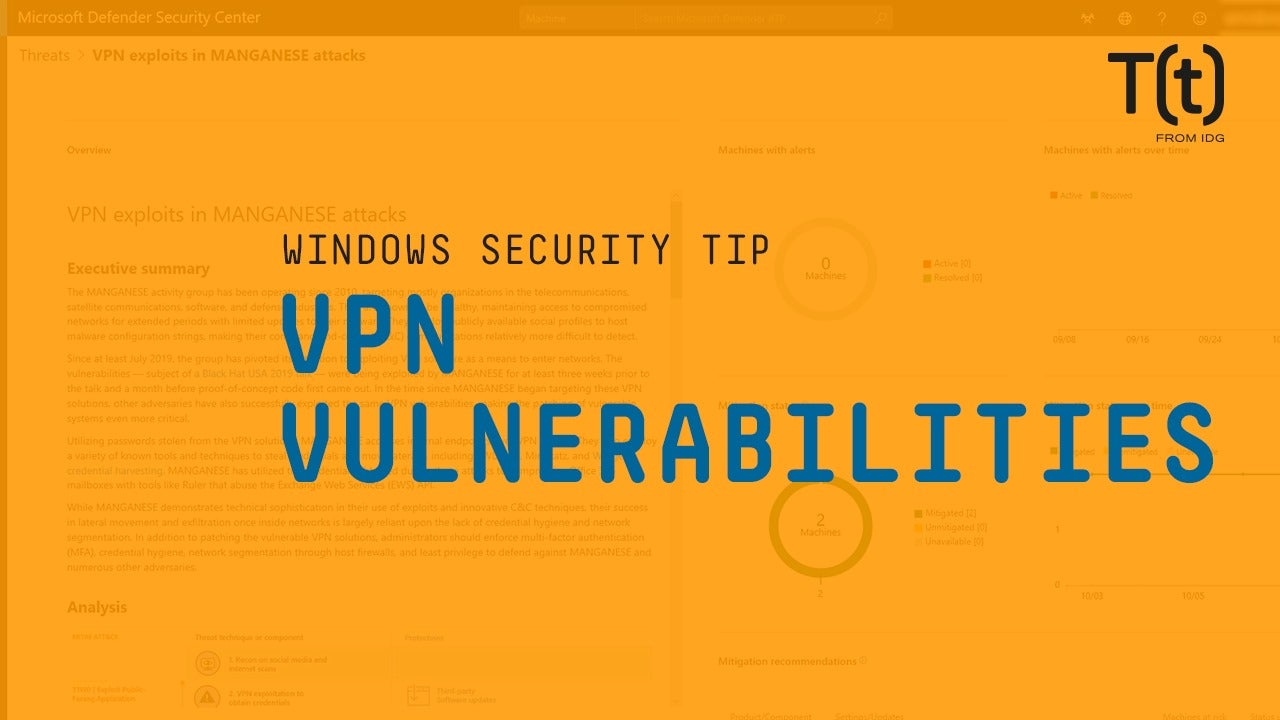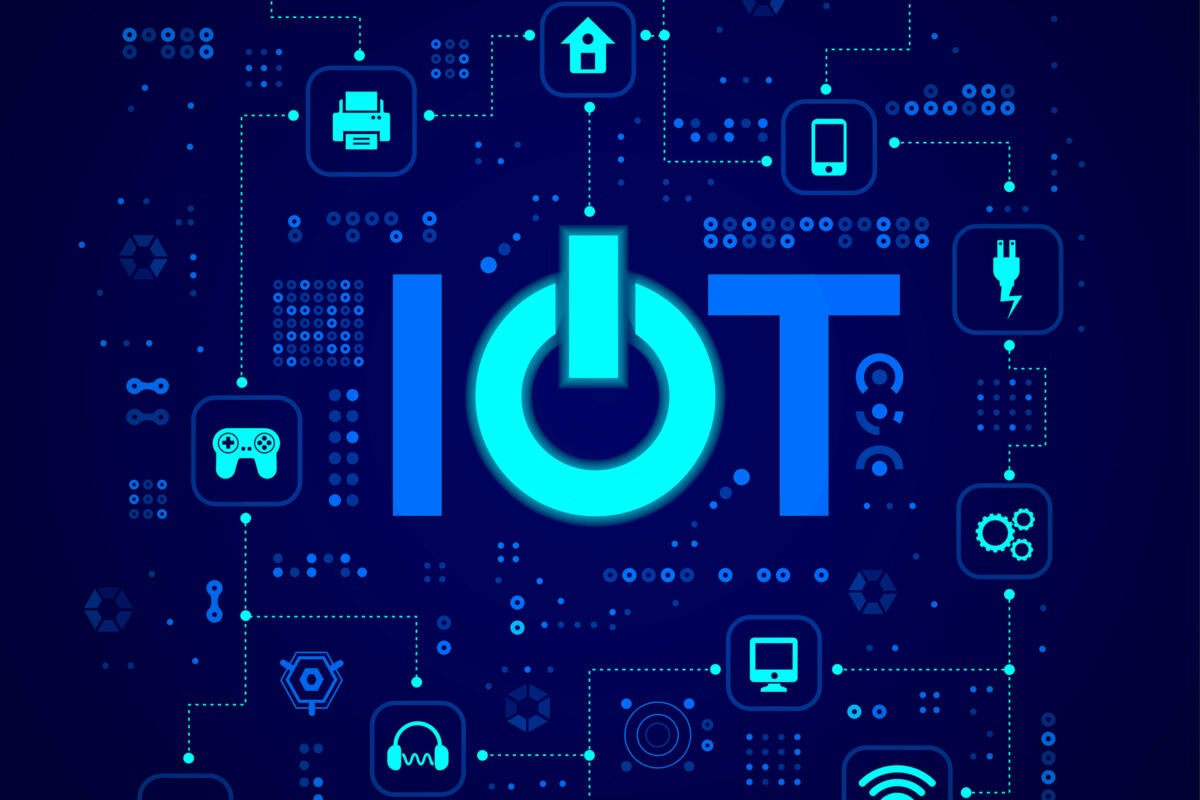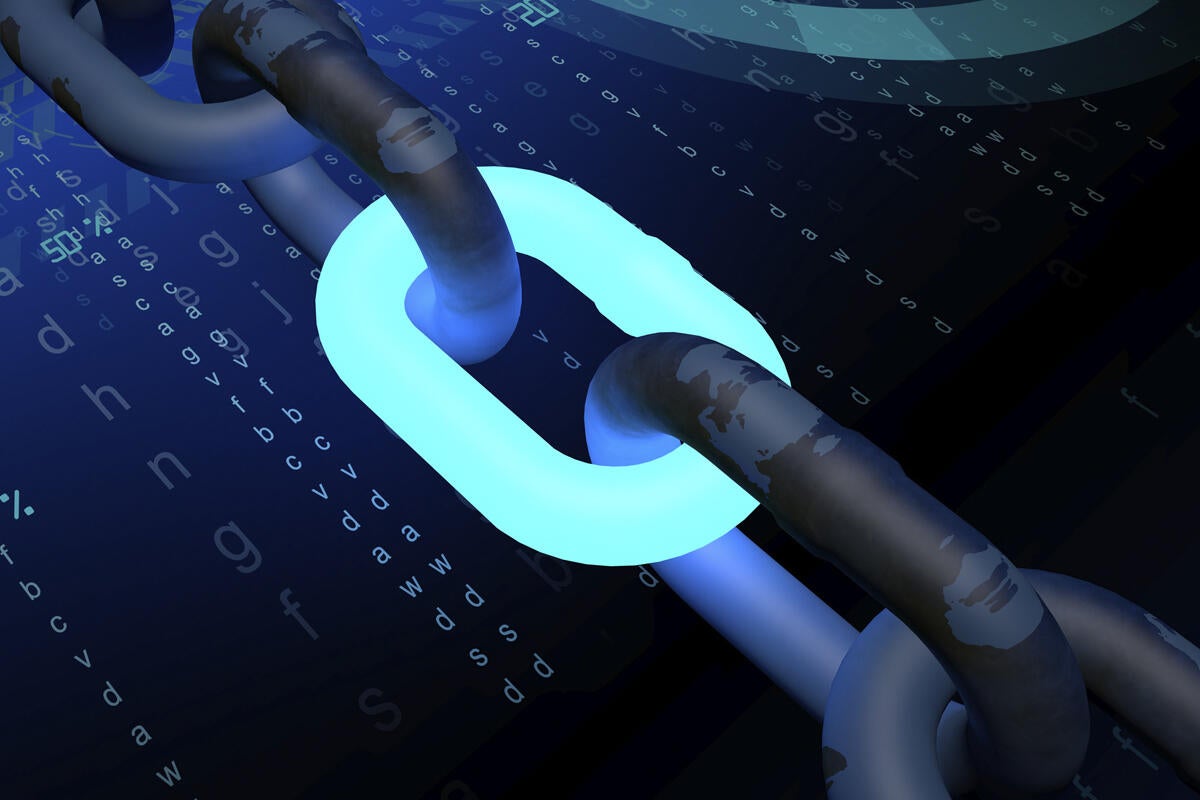A Chrome security setting you shouldn't overlook

Credit to Author: JR Raphael| Date: Thu, 10 Oct 2019 09:09:00 -0700
We spend tons o’ time talking about Android security settings — like the added Android 10 option to limit how and when apps are able to access your location. Often lost in the shuffle, though, is the fact that the Chrome desktop browser has some significant security options of its own, and they’re just as critical to consider.
In fact, Chrome has an easily overlooked setting that’s somewhat similar to that new location control feature in Android. It’s attached to every Chrome extension you install, as of not that long ago, and it lets you decide exactly when an extension should be able to see what you’re doing on the web and be made privy to all the details (yes, even those details) of your browsing activity.